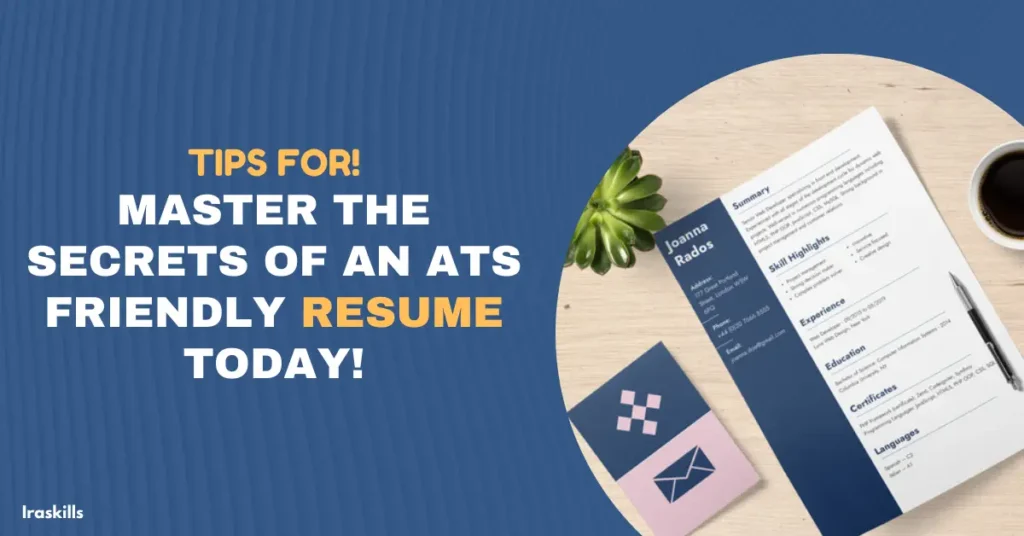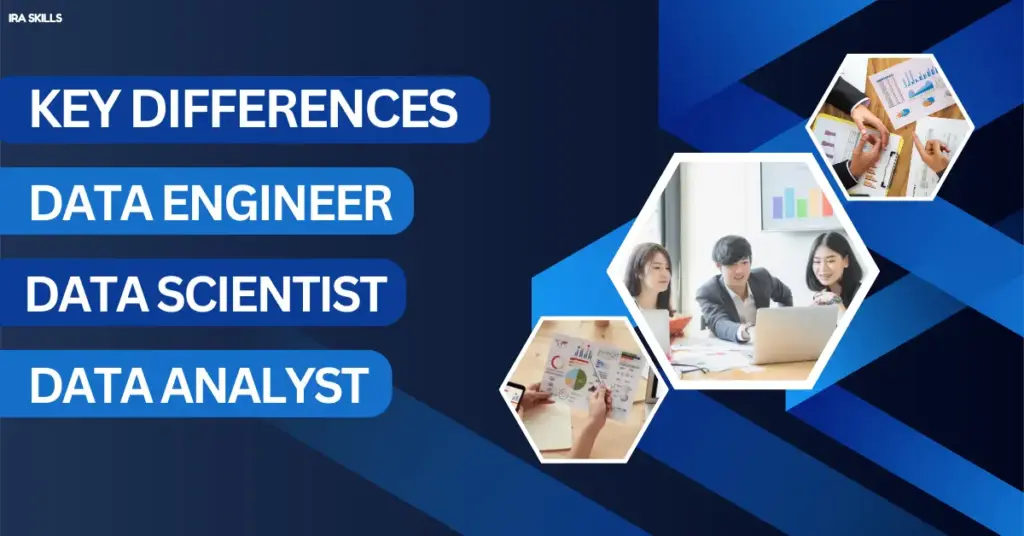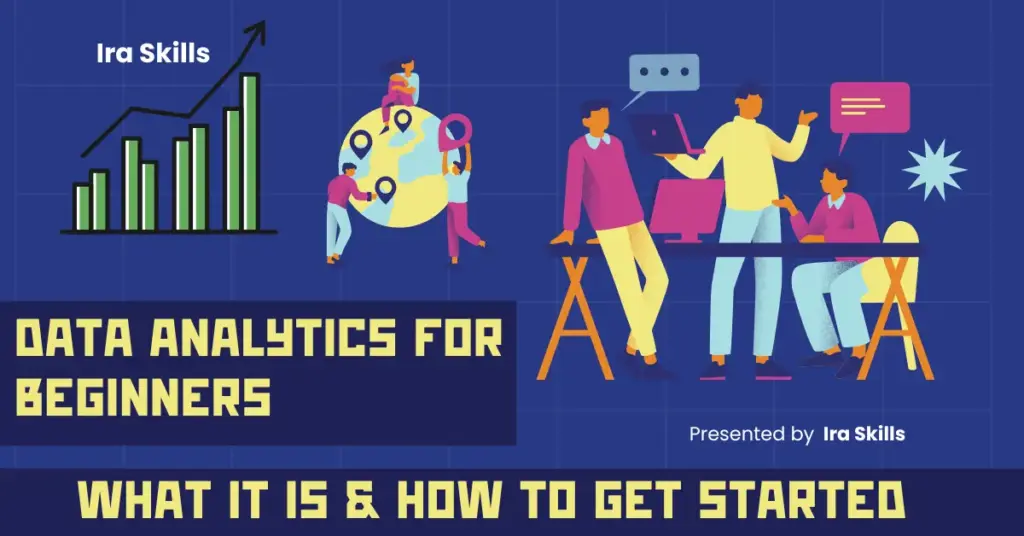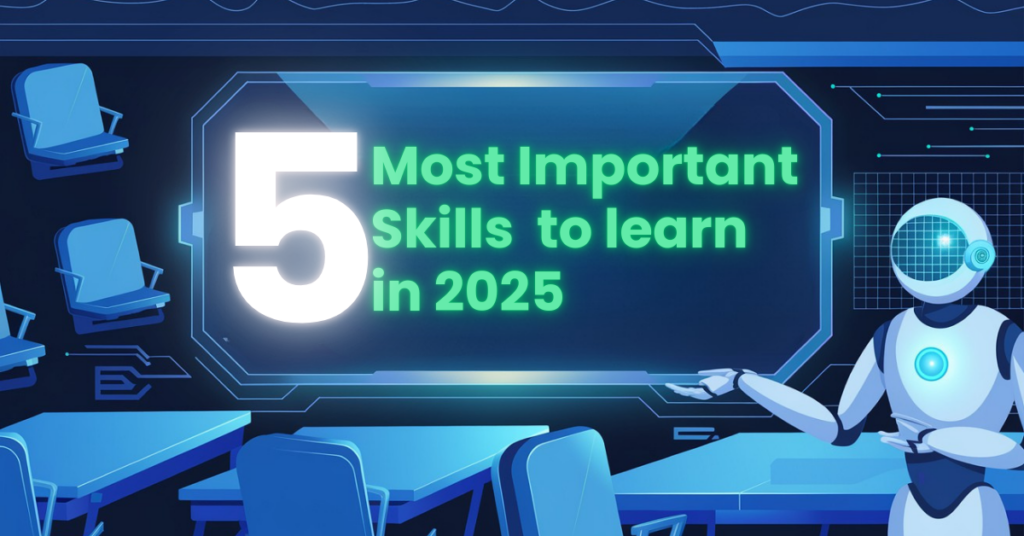Everything about why it matters and how to fix it!
Rahul, a perfect fit for a data analyst role with all the technical as well as soft skills hasn’t been hired for months. It isn’t that he doesn’t know how to make a resume; rather, he made a perfect resume, mentioning everything about his skills and achievements. But, still he isn’t able to hear back from a single organization. Days have turned into weeks, and the silence is only continuing.
What is going wrong?
Why is it happening?
It is because Rahul’s resume isn’t ATS compliant!
What is ATS, and Why Should You Care About This?
ATS refers to the Applicant Tracking System. It is a software used by companies to manage thousands of job applications. Since technology is revolutionizing every sector, this should be no big amazement. ATS makes it easier for recruiters to find the perfect fit by scanning resumes, filtering out irrelevant ones, and selecting only the most relevant ones for the next stage!
Well, so far it sounds good and seems to be a great development for the organizations. It is but is it benefitting equally to the candidates?
Certainly, not because most of your resume isn’t created in a way that ATS can read, resulting in putting your resumes in a digital trash bin–no matter how qualified you are!
How Does ATS Work?
To get your resume ATS verified, you’d need to know about it’s working. ATS works in four steps–
1. Resume Parsing: ATS mainly reads your resume in sectors like education, work experience, and skills. But, if your resume has a lot of sections in multiple columns or tables, the system will fail to read it correctly.
2. Keyword Matching: ATS scans your resume for keywords relevant to the job description.
For example, if the role requires “project management,” the system looks for this in your resume.
3. ATS Scoring: The ATS gives a score based on how well your resume matches the job requirements. Resumes with higher scores are more likely to reach the recruiter.
4. Filtering: Resumes that do not have the keywords, use incompatible file formats, or have poor formatting are automatically filtered out.
In simple terms, ATS searches for a perfect match between your resume and the job posting. If you do not fit with what the system is programmed to find, your application will never be seen.
What Is an ATS-Compliant Resume?
An ATS-compliant resume is a perfectly designed resume that passes through it without errors or rejections. It uses simple formatting, includes keywords from the job description, and avoids elements that can confuse the system.
Following are the exact pointers that make a resume ATS-friendly–
1.Simple Layout: Say no to fancy designs. There are a lot of them out, make sure you don’t use them. Use single-column format only.
2. Font Style: Only these fonts are acceptable– Arial, Calibri, Times New Roman. Times New Roman works the best!
3. Put Clear Headings: Give proper headings to the different sections of your resume– e.g., “Work Experience” or “Skills.” Do not make alterations here.
4. Put necessary Keywords: Do not forget to put the necessary keywords about your profile. Must include the phrases and skills mentioned in the job description.
5. Correct File Format: Save your resume as a .docx or .txt file unless the job posting specifies otherwise. Do not use a pdf extension unless specified!
Remember, the goal is to make sure that the ATS easily reads and ranks your resume, highlighting and suggesting you to the recruiters.
Prepare your perfect ATS-compliant resume in just 6 steps
Follow these six steps to prepare your ATS-compliant resume:
Step 1: Choose an ATS-Accessible Template
ATS can read only simple formats so select a clean, professional resume template. You can use websites like Workhap.com/freebies to select a free template. Remember, do not use complex graphics or multiple columns in your resume. It will only make it difficult for the ATS to read it.
Step 2: Write a Professional Summary
A summary is a must!
Concisely place your summary on the top of the resume. Explain your skills, experience, and future goals and mold them in a way such that they connect to the company’s goals too.
Example: “Marketing manager with 7+ years of experience in digital campaigns, team leadership, and revenue growth. Proven ability to enhance customer engagement and drive profitability.”
Step 3: Optimize with Keywords
This is a pointer to must not forget! To whichever company you are applying to, read their job description very carefully and pick up the important keywords. Now, use them throughout your resume, especially in the skills and work experience sections.
Step 4: Focus on Achievements
Every company wants to hire the best fit, so prove them. This could be done by perfectly making your achievements section. Mention your past achievements where you impacted your company.
Example: “Increased sales by 30% in 12 months through targeted marketing strategies.”
Tip: Mention about teamwork. It attracts the recruiter’s attention by telling them that you are a collaborative approach showing your leadership quality.
Step 5: Save Your Resume in the Right Format
Now, don’t make mistakes in this step. A lot of people do not get selected because they make mistakes in this step. Most ATS systems prefer .docx or .txt formats.
Do not use PDFs unless the job description asks you in particular!
Step 6: Test Your Resume
Time to re-check! Before final submission, check your resume from tools like Jobscan or Resumeworded to find out if your resume passes the ATS test.
These platforms will not only tell you this but also will give you feedback on how to improve your score.
How to Use ChatGPT to Make Your Resume ATS-Compliant
You can freely use ChatGPT to make your resume ATS Compliant by giving some specific prompts to it. We will tell you quickly how to do that –
Step 1: Generate Bullet Points
Go to ChatGPT and give all the details regarding your ongoing job responsibilities, to-be job responsibilities and achievements so far ChatGPT and then give the command to rewrite them profession, clear way ask it to rewrite them in a clear, concise and professional way.
Prompt: “I managed a team of 10 members and increased revenue by 25%. Rewrite this for a resume.”
Step 2: Create a Summary
Give the prompt to ChatGPT to write a professional summary based on your experiences and goals.
Prompt: “Write a professional summary for a data analyst with 5 years of experience in data visualization and business intelligence.”
Step 3: Identify Keywords
Share the job description with ChatGPT by copy-pasting it over it and then give the command to give a list of important keywords.
Step 4: Optimize all the sections
In the end, ask ChatGPT to rephrase all your skills, achievements and responsibilities in such a way that it goes according to the job requirements.
But, remember this is not the end yet. You need to personalize whatever ChatGPT reverts because a lot of candidates may use ChatGPT. So, to get identified in the pool of millions, personalize it.
Where To Get Templates for ATS-Compliant Resumes?
There are some platforms from where you can find ATS-compliant resume templates–
- Workhap.com/freebies : This is the best platform. It offers free templates perfect for ATS.
- Zety.com: This is also a great platform. Here you can get customised templates too.
- Novoresume.com: Okay, so if you still like your visually appealing resumes more, this is your place. This is known as a platform that makes the resume attractive along with taking care of the ATS-compliance.
Note– The simpler the resume, the better for you. So choose a template that is simple, clear, and easy to edit.
FAQs: Frequently Asked Questions
- Can I use creative designs for my resume?
- Creative resumes are visually appealing but often fail ATS scans. Stick to simple formats for ATS compliance.
- What file format should I use?
- Use .docx or .txt formats unless the job description specifies otherwise.
- Are PDFs ATS-friendly?
- Not all ATS systems can read PDFs properly, so they are generally not recommended.
- How do I test my resume for ATS compatibility?
- Use tools like Jobscan or Resumeworded to check your resume’s ATS score.
- Can ChatGPT write my entire resume?
- ChatGPT can assist in drafting your resume but always personalize and proofread the final version.
In today’s time, where almost every organization uses ATS to select candidates, you need to make a perfect ATS Compliant. By understanding how ATS works, using the right templates, and using ChatGPT, you can make sure that your resume gets verified by both systems as well as recruiters.
So, start updating your resumes and clear your dream job. All the best!

 Login
Login